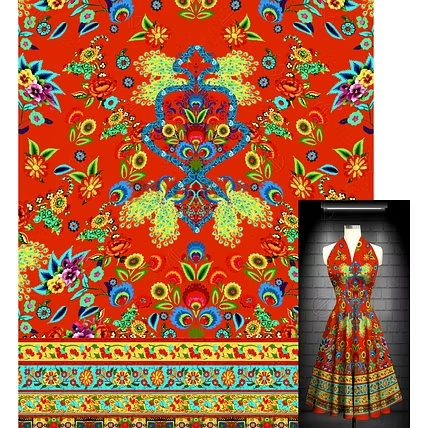Design Mockup
Price upon request-
Product is not available
A custom textile design mockup is a visual representation of a proposed design concept for a fabric or textile product. It's a detailed, realistic digital image showcasing how the design will look when printed or applied to the final product.
A typical custom textile design mockup includes:
1. Design layout: The arrangement of patterns, graphics, or text on the fabric.
2. Color palette: The selected colors used in the design.
3. Fabric type: The texture and weave of the fabric, such as cotton, polyester, or silk.
4. Repeat: The repeating pattern of the design, if applicable.
5. Scale: The size of the design elements in relation to the fabric.
6. Placement: The positioning of the design on the final product, such as a shirt, scarf, or upholstery.
-
Additional Information
Unleash Creativity with Design Mockup
Elevate your design game with the cutting-edge Design Mockup. This innovative tool is a must-have for every designer looking to bring their visions to life. With its user-friendly interface and powerful features, Design Mockup empowers you to create stunning visuals that captivate your audience.
Efficiency Redefined
Say goodbye to hours of manual work and welcome efficiency with Design Mockup. This revolutionary product streamlines your design process, allowing you to focus on unleashing your creativity. Whether you're a seasoned professional or a budding designer, Design Mockup is your key to unlocking productivity like never before.
Stand Out from the Crowd
In a sea of ordinary designs, let Design Mockup be your secret weapon to stand out from the crowd. Impress your clients and stakeholders with visually striking presentations that leave a lasting impression. With Design Mockup, you're not just creating designs, you're crafting experiences.
Features- User-friendly interface
- Efficient design process
- Visually striking presentations
-
Reviews ()